The new YouTube Studio allows you to add managers and editors who can help you manage your channel without giving them access to your entire account. There are a number of different access levels, from just viewing the information, to managing everything. Originally these new permissions were only available to channels on Google accounts. That option is now also available to channels on Brand Accounts*.
What's the catch? If you switch your channel from Brand Account permissions to Studio Permissions, your current managers will be removed from the Brand Account. And none of the new permission levels give someone else full access to the channel.
YouTube has a handy table that compares different permission levels.
I'll go through the differences so you can choose what's best for your channel.
- Brand Account Permissions
- YouTube Studio Channel Permissions
- Move from Brand Account permissions to Studio permissions
- Return to using Brand Account permissions
- Moving away from Brand Accounts
Brand Account Permissions
There are four Brand Account access levels:
Primary Owner: Can do everything.
Owner: Can do everything on the channel, including adding and removing other Brand Account owners and managers. Cannot switch to using Channel Permissions or accept an invitation to link to a Content Manager.
Manager: Can do everything, except add or remove other managers and owners, join or leave an MCN, transfer the channel, delete the channel or make a purchase.
Communications Manager: Communication Managers only had a role on Google+. They cannot access a Brand Account's YouTube channel.
Pro:
- Give someone else full access to a YouTube channel, including all features.
- Also allow the same people to manage images and albums in Google Photos.
Con:
- Other owners can transfer away the channel, so it's a security risk.
- There is no way to provide just viewer access, or allow editing without seeing your revenue.
YouTube Studio Permissions
There are currently six different YouTube Studio permission levels:
- Owner: that's you! You cannot add another Owner. You can do everything, including delete the channel.
- Manager: Edit channel details; upload, edit, publish and delete videos; post comments in Studio. Manage live streams and moderate Chat in Live Control Room, delete or reset stream keys. Add or remove other managers and editors.
- Editor: Edit channel details; upload, edit and delete draft videos, post comments in Studio. Manage live streams and moderate Chat in Live Control Room.
- Editor (limited): Same as Editor, except cannot view revenue data in Analytics. Cannot enter into contracts.
- Viewer: View channel details, analytics, and stream settings (other than the stream key). Cannot edit channel details.
- Viewer (limited): View all channel details except revenue information. Cannot edit channel details.
- Subtitle Editor: Add, edit, publish and delete subtitles on videos. Cannot edit anything else, access revenue data, upload or publish content other than subtitles, of view all channel data.
- Granular permissions, giving others just the level of access they need, and no more.
- This only provides access to YouTube Studio. Not all channel features can be managed in YouTube Studio (yet).
- Only Owners have access to the channel on YouTube.com, YouTube Music, YouTube Kids app, or YouTube APIs.
Live streaming- Comment on videos on other channels
- Create a Community post
- Create a Story
- Manage playlist order
Studio Mobile access, including video updates, commenting, and analytics- YouTube Studio mobile app: commenting and playlist editing.
Switch from Brand Account Permissions to Studio Permissions
Get more roles to choose from including Manager, Editor, Editor (limited), Viewer and Viewer (limited). Build a great team to help you manage your channel. Some limitations apply.
I understand that these people will be invited to access my channel in YouTube Studio on the web, and will lose their permissions in YouTube mobile apps, YouTube.com, and other Google services. I also understand that I'm responsible for the actions of people I give permissions to.
Return to using Brand Account Permissions
Moving away from Brand Accounts
If you have added managers or editors to your Brand account channel, you may want to consider whether it's worth adding the former Brand Account managers back to the Brand Account.
Other than YouTube, Brand Accounts are currently only used for Google Photos and Google My Business.
Google Photos has other sharing options:
- You can share photos of specific people or all photos from a specific date onward using Partner Sharing
- You can create a shared album which allows others to add their own photos
Google Photos also does not support Brand Accounts on mobile devices.
So overall, unless you need multiple people to manage albums or a photo library, you might not need to add a Brand Account manager for your photos.
In Google My Business, you can add and remove owners and managers directly in your Google My Business account.
Despite those other options, I don't think Google will be retiring Brand Accounts any time soon, even if they are mainly of use on YouTube.
- Brand Accounts allow you to manage multiple YouTube channels by signing in to a single Google account.
- Brand Accounts allow co-ownership of a YouTube channel. There are shared channels where multiple creators need to be able to fully manage the channel.
- Brand Accounts allow transfer of channel ownership (especially important for channels owned by businesses).
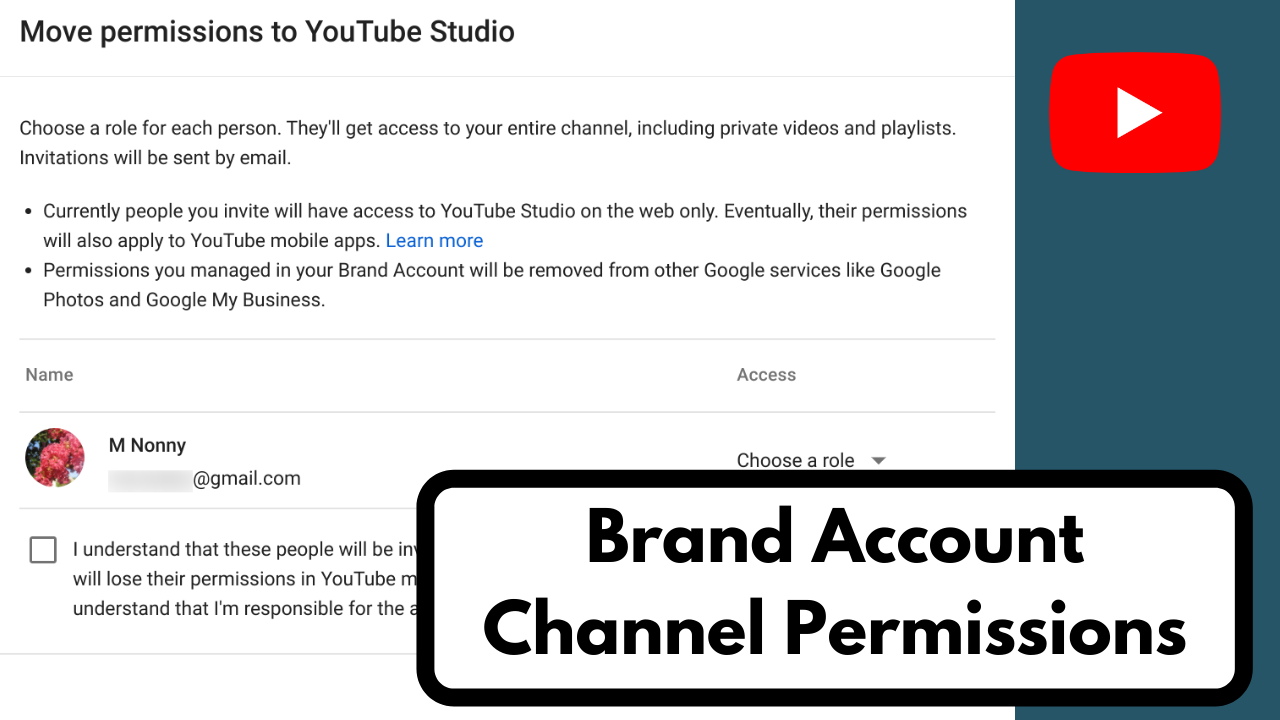




Do you have a solution for the error message: We had trouble completing this operation, Retrying in 5 seconds, and Unable to submit changes. We had trouble submitting changes. Click view to access unsaved changes. (View or Close)
ReplyDeleteI have that same problem now, it is trying the 5 seconds and then nothing....
DeleteFor some reason when I invited a "manager" and they never received the email; I deleted and re-added; repeated this a few times and still no invitation email.... But to another gmail account the invitation came through the first time.... So maybe youtube has blocked certain gmail accounts?
ReplyDeleteAs far as I know Google does not block sending invites. Have the person check their spam folder in case it ended up there.
Delete