Starting the week of September 2, YouTube will stop publicly displaying exact subscriber counts. You will still be able to see your own channel's exact number of subscribers in YouTube Analytics.
Channel owners and managers can find their channel's exact subscriber count on the dashboard of YouTube Studio on desktop or the YouTube Studio app for Android or iOS.
YouTube announced in May that they would abbreviate public subscriber counts to help make the numbers more consistent across YouTube.
And it's true that the numbers don't exactly match anywhere. Here are the current numbers for my channel:
- On my channel: 2,895
- Social Blade: 2,894
- Dashboard of YouTube Studio Beta and YouTube Studio app for Android: 2,890
- YouTube Analytics in Studio Beta: 2,886
- YouTube subscribe button (on the right menu here): 2k
That's not a very big difference, but it makes a case that those last digits aren't that precise at a given time.
This change will also affect the YouTube API, which means features like Social Blade’s popular live subscriber counts - watched both by excited creators nearing a milestone and by gawkers of the latest YouTube drama - will no longer work. (Social Blade says they will be adapting to the change.)
For channels with at least one thousand subscribers, the subscriber count will be rounded down to a three digit number. That means if your channel has 3,141 subscribers, it will display as 3.14k ; if it has 60,221,407 subs it will display as 60.2k; if it has 2,997,924 subs it will display as 2.99M.
Update March 2021: You can now see your realtime subscriber count live in YouTube Analytics.
Find your YouTube channel's "exact" subscriber count
Channel owners and managers can find their channel's exact subscriber count on the dashboard of YouTube Studio on desktop or the YouTube Studio app for Android or iOS.
3. That will open your channel's Dashboard. The Channel Analytics card on the Dashboard shows your channel's current subscriber count.
Get more details about your YouTube channel's subscribers in Analytics
You can learn more about when and where people subscribed to your channel in your channel's Analytics.
1. Sign in to YouTube
1. Sign in to YouTube
3. In YouTube Studio, click Analytics on the left menu. Or go directly to www.youtube.com/analytics.
5. Click Subscribers above the graph.
4. Click the Audience tab
5. Click Subscribers above the graph.
6. Change the covered date range at top right. You can set any date range you are interested in, including a specific date, month, or time period, or see all your subscribers by selecting Lifetime.
7. Move your mouse over the subscriber count to see the exact number of subscribers.
8. Click See more below the subscriber overview graph for detailed stats for subscribers by video and subscription source.
Data in YouTube Studio runs about a day or so behind, so you won't see today's subscribers included in the total.
Note that data for Unique Viewers and Average Views per Viewer are not available before August 1, 2017, so those numbers will be blank if your date range starts prior to that date.
Learn More
How the abbreviated subscriber numbers will appear in the YouTube app
Fewer than 1000 subscribers
No change if your channel has less than 1000 subscribers. The exact number will display.
Example: 123 subscribers
Displays as: 123 subscribers
Number increases: when you get at least 1 new subscriber
Between 1000 and 10,000 subscribers
If your channel has at least one thousand, but less than ten thousand subs, the number is rounded down to the nearest ten subscribers.
Example: 1234 subscribers
Displays as: 1.23k subscribers
Number increases in increments of 10 subscribers
For example, my channel currently has 2895 subscribers. That will display as 2.89k subscribers.
Between 10,000 and 100,000 subscribers
If you have at least ten thousand, but less than one hundred thousand subscribers, the number is rounded down to the nearest hundred subscribers.
Example: 12,345 subscribers
Displays as: 12.3k subscribers
Number increases in increments of 100 subscribers.
Between 100,000 and 1,000,000 subscribers
If your channel has at least one hundred thousand, but less than 1 million subscribers, the number is rounded down to the nearest thousand subscribers.
Example: 123,456 subscribers
Displays as: 123k subscribers
Number increases in increments of 1000 subscribers.
Between 1,000,000 and 10,000,000 subscribers
If your channel has at least one million, but less than 10 million subscribers, the number is rounded down to the nearest ten thousand subscribers.
Example: 1,234,567 subscribers
Displays as: 1.23M subscribers
Number increases in increments of 10,000 subscribers.
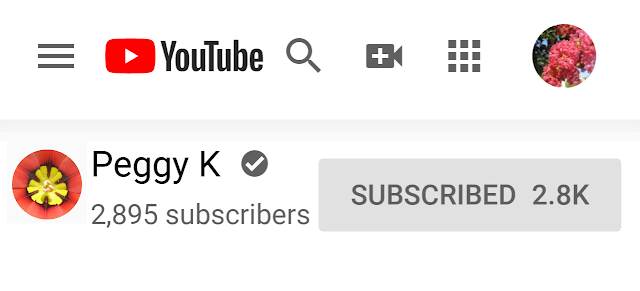





Comments
Post a Comment
Spam and personal attacks are not allowed. Any comment may be removed at my own discretion ~ Peggy