Blogger is finally getting a mobile-friendly interface! Starting today, you can try out the updated version of your blog's Comments and Stats pages by switching to Blogger Draft and opting in to new Blogger. The new design is cleaner, more modern, and responsive, so it works in any size browser window.
"Blogger is gradually introducing some fresh pages that work well on mobile. Keep an eye in the coming months as these are rolled out. To start, check out Stats, Comments, and Theme." Note: only the updated Stats and Comments pages are available today.
Classic Comments Page Interface
New Comments Page Interface
To opt in, first switch your account to Blogger in Draft in your Blogger's Settings > User Settings.
You should see a big Try the new Blogger button at the bottom of the left menu. Click that to get started. (If you don't see the button, make sure you are on draft.blogger.com)
You can see the new interface by clicking Stats or Comments on the left menu. All the information is the same as in Classic Blogger, and the other Blogger account pages use the Classic interface.You can always switch back to classic Blogger by clicking the Back to Classic Blogger link on the Stats or Comments page menu.
Let Blogger know what you think! To send feedback, click Help on the bottom of the left menu, then choose Send Feedback.
Read on to learn more about the update:
- Manage your blog's Comments
- View your blog's Stats
- Switch to Blogger in Draft to opt in to the new mobile-friendly interface
Update December 19, 2019: additional mobile-friendly account pages are now available.
Manage your Comments
The new comments page now defaults to showing comments that are being held for moderation. Use the menu at the top of the page to switch between viewing comments "Awaiting Moderation", "Published", "Spam" and "All".To Moderate Comments you can click one of three icons.
- Click X to remove the content of the comment, but leave a placeholder
- Click ! to report the comment as spam
- Click the trash can to delete the comment entirely
Note: the position of the moderation icons may be either above or below the comment, depending on the width of your browser window.
To moderate multiple comments at once, click the profile icon to the left of the comments you want to moderate. You can then click the Remove, Report or Delete icon on the top banner to apply to all selected comments.
Check your Blogger blog Stats
The Blogger blog Stats page has been totally redesigned.
Classic Blogger Stats interface, as viewed using Chrome on my phone.
In the new interface, the top of the page has an overview of your blog's followers, posts, comments and views.
You'll then see graphs with views of your Latest blog post, your blog as a whole, a list of your most viewed Posts and Pages.
To see more detailed stats, click More about this blog
You can view stats for "Now" (realtime views), the past 24 hours, 7 days, 30 days or All Time.
Stats include:
- Views
- Referrers (where your visitors came from)
- Browsers
- Operating systems
- Search Keywords
- Locations of visitors
Click the circular arrow to refresh the numbers.
These are the same stats as you will find in the classic interface. You can get more detailed data by setting up Google Analytics for your blog.
How to switch to Blogger in Draft
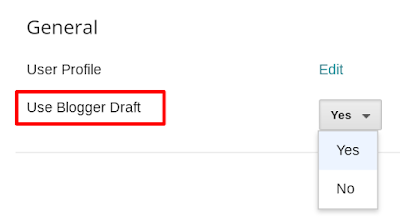
1. Sign in to Blogger (www.blogger.com)
2. Click Settings on the left menu
3. Click User Settings under Settings
4. Next to Blogger Draft select Yes
5. Click the orange Save Settings button at top right
Note: You may need to refresh the page to see the button. Make sure the URL in your browser's address bar starts with draft.blogger.com not www.blogger.com or just blogger.com.














Thanks for the heads up, it's a great start for a much needed Blogger redesign. But Google could have announced the new feature on the official Blogger blog.
ReplyDeleteIt would have been nice if there were an official announcement, for sure.
DeleteNot official yet, though, if still in draft—no?
ReplyDeleteIt's officially in draft? People who stumble on the option will hopefully be pleasantly surprised.
DeleteThis comment has been removed by the author.
ReplyDeleteVERY nice post but in this new new Blogger need more improvement i think what you say ?
ReplyDeleteI think there is definitely room for improvement. It's early days I think.
DeleteVery important move and I like being able to look at the stats.
ReplyDeleteYes, the stats are useful.
DeleteMay Switching My Blogger Account?
ReplyDeleteAmazing post if you inform about the new update of coments then its helpul for the bloggers
ReplyDelete