The Copyright tab in YouTube Studio gives Partners access to the Copyright Match tool, which lets you see where your videos have been re-uploaded on YouTube. Now all creators should be able to access the copyright tab in YouTube Studio to keep track of your copyright takedown requests.
If your channel is in the YouTube Partner Program, and one of your videos was re-uploaded without your permission, use the Copyright Match tool to easily contact the uploader or submit a DMCA takedown notice. Note that this is not the same as Content ID, and there is no option to monetize those uploads.
Note that there are some limitations:
- Only the first channel to upload the video to YouTube will see the reports. YouTube has no way to verify that the first uploader is actually the copyright holder.
- Only full (or mostly full) copies of your videos will be listed. If only a portion of your video, or just the audio track were used in someone else's video, it will not show that.
- Copies will not be shown if the video has a Content ID claim or if the video is already protected by Content ID.
- Intentional or repeated abuse of the copyright removal process
- Attempted probing or reverse engineering of the match system
- Make sure you have the rights to content in your video
- Be aware if the other uploader is using the content with permission
- Allow fair use of your content
How to use the Copyright Match tool
You can access the Copyright Match tool in YouTube Studio on the web. Note that this is only available to channels in the YouTube Partner Program.
1. Sign in to YouTube and open YouTube Studio (studio.youtube.com)
2. Click the © Copyright option on the left menu
Here's what a Copyright Tab looks like if your channel is in the YouTube Partner Program.
The Matches Tab: upload details and action options
I'll archive this listing since the video is used with my permission.
you can submit a legal takedown notices.
Your physical address and phone number will remain confidential unless requested as part of a lawsuit. If YouTube is required to share any information, we will notify you before doing so. Keep in mind that copyright takedown requests may also be sent by a legal representative, but they'll have to submit the takedown request from their own account. Learn more.
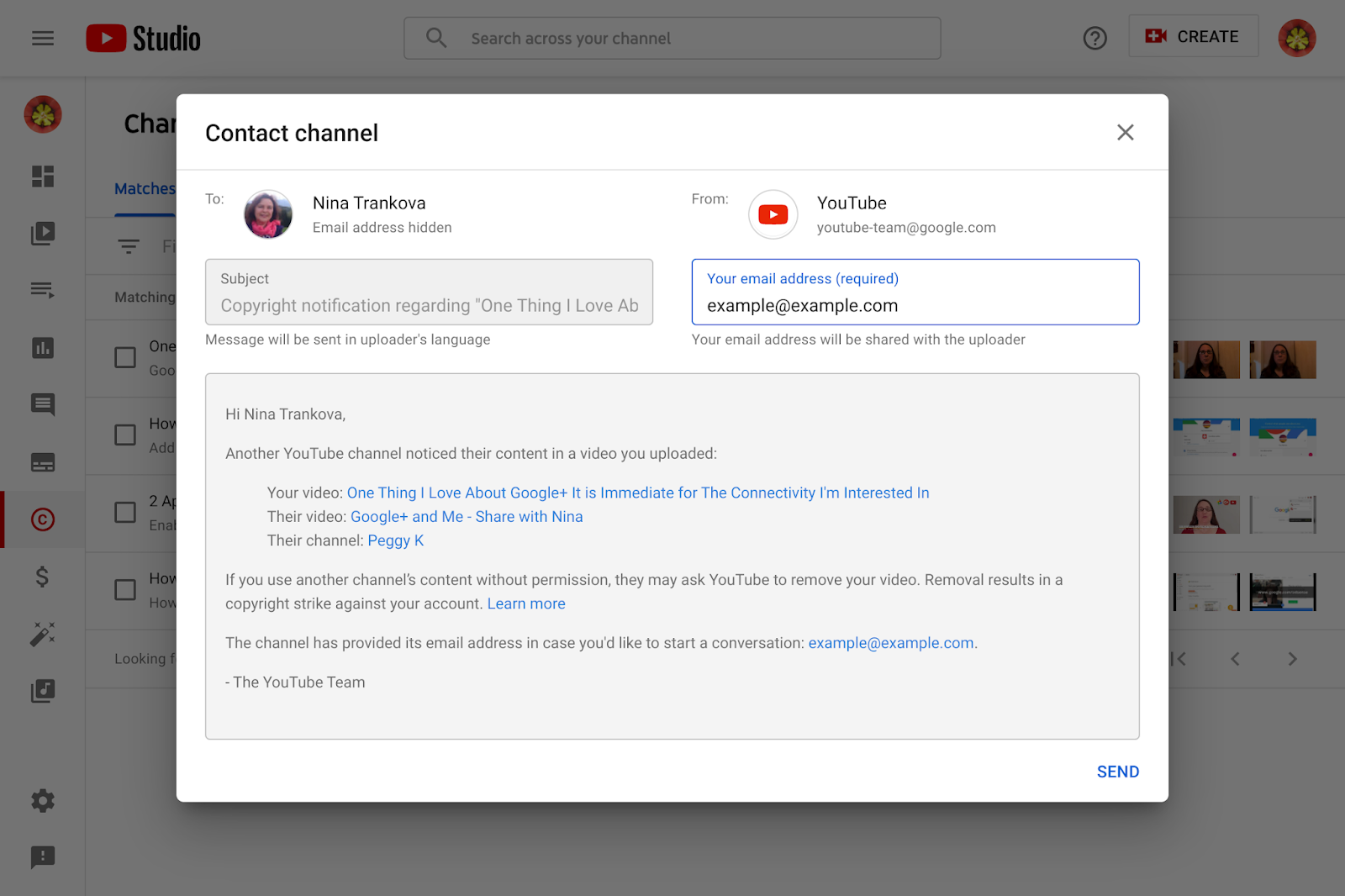
"Contact channel" message. I'm not going to actually send the message to Nina,
because she is using my video with my permission.
Hi [channel name],Another YouTube channel noticed their content in a video you uploaded:Your video: [your video title with link]Their video: [your video title with link]Their channel: [your channel name with link]If you use another channel's content without permission, they may ask YouTube to remove your video. Removal results in a copyright strike against your account. Learn more.The channel has provided its email address in case you'd like to start a conversation: [email you provided]- The YouTube team
Learn more
- YouTube Help: Copyright Match tool
- How YouTube Works: Copyright and Fair Use
- YouTube Help: How to submit a copyright takedown notice
- YouTube Help: What to do if your channel receives a copyright strike






thanks for the information
ReplyDeleteThis is very important to match the copyright tool on YouTube. In fact I run a youtube channel and I hired a copyright registration service to get away from copyright issue and to save my content.
ReplyDelete