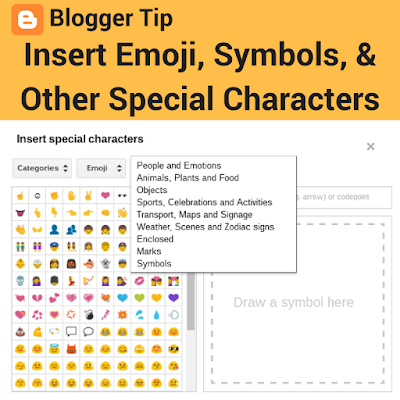 Sometimes you need to insert characters into your blog post that aren't available on your computer's keyboard. You can use the Blogger "Insert special character" tool to insert arrows (↑→), mathematical symbols (⺟∫), accented (éü) or non-Latin characters (禁𓁗) and even emoji (🐦✋).
Sometimes you need to insert characters into your blog post that aren't available on your computer's keyboard. You can use the Blogger "Insert special character" tool to insert arrows (↑→), mathematical symbols (⺟∫), accented (éü) or non-Latin characters (禁𓁗) and even emoji (🐦✋).How to insert a special character into a Blogger blog post
1. Open the Blogger blog post editor to create a new post or edit an existing post. Make sure you are in Compose mode.
2. Click the Insert special character icon
 on the top menu
on the top menu3. When the Insert special character menu opens, you have several options:
• Find the character by category
 |
| Emoji Categories |
 |
| Math symbols |
• Search for the character by name
• Draw the character
 |
| (Try to) draw emoji |
 |
| Draw accented or non-Latin characters |
4. Click the character to insert it into your post
5. Once the character is added, you can change the character size using the Font size option on the top menu
6. When you're done, close the Insert special character box by clicking the X at top right.
Watch the video to see how it's done
For more tips on how to go beyond plain text in your Blogger blog post, watch my free webinar: Blogger: Beyond Text with Michael Daniels.




thank you.
ReplyDeleteI had ignored the smiley.
Had no idea that hid the option to write my husband's name with his Umlaut!
Thanks so much. I didn't know about this feature, I usually insert emoji by uploading gif picture or emoji from keyboard.
ReplyDelete😄 very nice idea , thanks
ReplyDeleteThank you!!
ReplyDelete(Wahnfried der Nomad)
🥲🥳thanks
ReplyDelete