NOTE October 2015: The option to disable replies is only available for comments you can view on Google+ - posted between November 2013 and August 2015. It is still possible to disable all replies to your comments in the Google+ settings for the Page or Profile connected to your channel under "Who can comment on your public posts?". As YouTube separates from Google+ that option may disappear, and I'll try to keep this post up-to-date.
----------
Do you like posting YouTube comments, but hate the replies? You can easily disable replies - or mute notifications of replies - after posting your comment, as long as you can find your comment post on Google+.
You have two options:
1. Disable replies to all your YouTube comments and Google+ posts in your Google+ settings
2. Disable replies to individual YouTube comments by changing the settings on that post on Google+
Yes, you'll have to visit Google+, but only for as long as it takes to change the settings (and you might discover you like it!).
Note that comments on Google+ posts are equivalent to replies to YouTube comments.
Read on for detailed instructions.
1. Sign in to YouTube with the channel identity that you use to post comments.
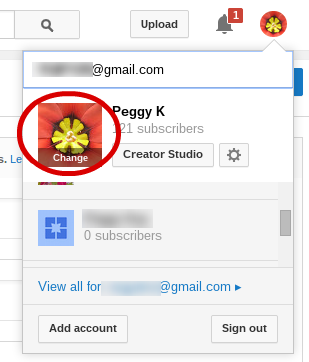 You can switch channel identities by clicking your avatar in the upper right corner and selecting a different channel, or by going to www.youtube.com/channel_switcher
You can switch channel identities by clicking your avatar in the upper right corner and selecting a different channel, or by going to www.youtube.com/channel_switcher
2. Open the Google+ Profile or Page connected to your channel
Click your avatar in the upper right corner, then click your avatar a second time. That will open your channel's Google+ Profile or Page with you acting as the manager.
3. On Google+ click the Settings gear icon in the left menu
4. Under "Who can interact with you and your public posts" change the settings for "Who can comment on your public posts?"
Comments on Google+ posts are equivalent to replies to YouTube comments.
You can change the settings so that only your Circles or specific individuals can reply to your comments (click "Custom" for more options). But if you don't want anyone to be able to reply, set it to "Only you".
So this works great if you don't want just any YouTube channel to be able to post a reply to your comments.
However, you may only want to limit replies on some of your comments. Read on how to change the settings on a comment-by-comment basis.
The instructions below are for a desktop computer. You can also mute a comment post or stop people from replying to your comment on a mobile device.
1. Write a comment on a YouTube video or channel, but before you post, make sure the option to share to Google+ is selected.
2. After posting your comment, open the Google+ Profile or Page connected to your channel.
Click your avatar in the upper right corner, then click your avatar a second time. That will open your channel's Google+ Profile or Page with you acting as the manager.
1. View notifications by clicking the bell icon the top right of your YouTube window
YouTube notifications have a small YouTube icon in the upper right corner. This is a notification of a reply to a YouTube comment.
----------
Do you like posting YouTube comments, but hate the replies? You can easily disable replies - or mute notifications of replies - after posting your comment, as long as you can find your comment post on Google+.
You have two options:
1. Disable replies to all your YouTube comments and Google+ posts in your Google+ settings
2. Disable replies to individual YouTube comments by changing the settings on that post on Google+
Yes, you'll have to visit Google+, but only for as long as it takes to change the settings (and you might discover you like it!).
Note that comments on Google+ posts are equivalent to replies to YouTube comments.
Read on for detailed instructions.
- How to disable replies to all your YouTube comments and Google+ posts by default
- How to disable (or mute) replies to a YouTube comment shared to Google+
- How to disable (or mute) replies to a YouTube comment that has not been shared to Google+
Disable replies to all your YouTube Comments and Google+ Posts
You can disable replies to your Google+ posts and YouTube comments in your Google+ settings. The only tricky step is making sure you are updating the settings for the Google+ Profile or Page connected to the channel that's doing the commenting. Note that it is not currently possible to change this setting on a mobile device.1. Sign in to YouTube with the channel identity that you use to post comments.
2. Open the Google+ Profile or Page connected to your channel
Click your avatar in the upper right corner, then click your avatar a second time. That will open your channel's Google+ Profile or Page with you acting as the manager.
3. On Google+ click the Settings gear icon in the left menu
4. Under "Who can interact with you and your public posts" change the settings for "Who can comment on your public posts?"
Comments on Google+ posts are equivalent to replies to YouTube comments.
You can change the settings so that only your Circles or specific individuals can reply to your comments (click "Custom" for more options). But if you don't want anyone to be able to reply, set it to "Only you".
So this works great if you don't want just any YouTube channel to be able to post a reply to your comments.
However, you may only want to limit replies on some of your comments. Read on how to change the settings on a comment-by-comment basis.
Disable replies to one YouTube comment: change the post settings on Google+
Previously you could disable replies to a comment on YouTube. That recently was changed so that you can only change that setting on Google+. The easiest way to do that is to share your comment to Google+.The instructions below are for a desktop computer. You can also mute a comment post or stop people from replying to your comment on a mobile device.
1. Write a comment on a YouTube video or channel, but before you post, make sure the option to share to Google+ is selected.
2. After posting your comment, open the Google+ Profile or Page connected to your channel.
Click your avatar in the upper right corner, then click your avatar a second time. That will open your channel's Google+ Profile or Page with you acting as the manager.
3. On your Google+ Posts tab, find your YouTube comment post
If you just posted your comment, the Google+ post should be at the top of the Posts page.
4. Click the v icon in the upper right corner of the post
5. Select "Disable comments" to disable replies to your comment on YouTube.
If you would rather just not be notified of replies, select "Mute post" instead.
I'm not going to share my comment to Google+! How do I disable replies?
If you have not or will not share your YouTube comments to Google+ you should still be able to either mute or disable replies as long as there a notification under the bell icon. Practically that means your comment needs to get at least one reply before you can disable or mute replies.1. View notifications by clicking the bell icon the top right of your YouTube window
YouTube notifications have a small YouTube icon in the upper right corner. This is a notification of a reply to a YouTube comment.
2. Click the notification to view the comment and reply to it in the notification window.
If you want to allow replies, but no longer want notifications, click the down arrow in the upper right corner and select "Mute post".
3. To disable further replies or change other post settings, click the time stamp of the post to open the post page in a new tab.
4. Your original comment post will open in a new tab. Click the v in the upper right corner of the post to see a menu of options.
4. Your original comment post will open in a new tab. Click the v in the upper right corner of the post to see a menu of options.
| Note at top it says "Only visible on [YouTube video URL]" |
5. Select "Disable comments" to disable replies to your YouTube comment
Updated March 2019








Options for those afraid of an argument. Options for those afraid of being proven wrong. Options for those who want to live a live of ignorance with there echo chamber friends.
ReplyDeleteor option for those who doesnt want to read stupid comments and tired of people who keeps wanting to argue over simple matter
DeleteThis comment has been removed by the author.
DeleteI agree with Mialia! If you want to politely and respectfully debate or discuss something, there are MUCH better forums than Youtube and forums that are actually MEANT for that. Youtube only invites idiots and trolls that enjoy hiding behind their anonymity to spew their venom like the cowards they are.
DeleteI had to resort to disabling comments to one of my posts because some buffoons decided to have an argument about religion within the thread when my comment was about how I loved the sound of Tom Hardy's voice.
DeleteA line needs to be drawn. Being able to be a moderator for your comments is an incredible asset.
Options for people who want to stop off-topic commenting. I made a comment about my love for MSI products and for whatever reason some fools decided to have an argument about religion in my comment thread.
DeleteHaving the ability to play the role of moderator for your comments is an incredible asset.
Options for those who think censorship is great and free speech is bad. For those who would make technology do what you can't do in real life, open your mouth and force everyone else not to be able to speak their mind in the marketplace. Yes, and people do speak off topic in the marketplace just as well. Speech should always be free as far as I am concerned, and I am absolutely appalled so many people agree with this nonsense.
DeleteOne thing is to run from a polite and informed debate when you are proven wrong (which I also wouldn't do) and other is to not let into your Notification lists comments that are just plain and pathetic trolling from people who isn't interested in truly debating in first place.
DeleteI mean how "dumb fuck", "fagot" and many other conjugations of these language "jewels" can be considered a valid argument?
Those are the opinions of a troll who likes to start endless arguments that persist until the original poster caves in & gives him the last word. The kind of person who attacks opinions he doesn't agree with.
DeleteThis comment has been removed by the author.
DeleteThe internet is not a democracy. It never was. It's more like an international border.
DeleteNO
DeleteRight now I have two little kids bragging about offtopic nosenses in one of my comments. I'm not afraid of debating, just tired of dumb people.
DeleteDoes anyone have a way to disable it? There's a [straight] guy trying to convince Mike Sorrentino is hot.
DeleteOptions for those who don't want to have to argue with uneducated people.
Deletei comment to give comment no debate. if that were the case it would be called the debate section.
Options for those who don't want to be in an "argument" that consists of someone demonizing and speaking down on you as if you're a soulless non entity and your existence is a net loss on mankind. Unless I'm deplatforming you, my muting you is hardly a loss on freespeech, it's the equivalent of insulting someone in real life and them walking away from you. There's plenty of other people out there that might take you up on a "debate" of that nature.
DeleteOptions for those not wanting inane vitriolic comments from people full of hate and abuse. Glad there's an option
ReplyDeleteGoogle sucks now. Absolutely blows. Everything's a mess now... bookmarks, Chrome, our settings... everything jacked. What a way to lose your way, Google! You really suck a big one!!
ReplyDeleteI think they removed this function; I don't see it anymore
ReplyDeleteTheBobcat :yes, YouTube is in the process of separating from Google+, and some Google+-based features of YouTube comments have been removed.
DeleteOr the goon that says he uses vpns and proxy server to just change his username and re-harrass me. He actually put that in his comment. Hell with youtube, went to FBI field office instead.
DeleteI think the very reason why google plus has not become popular as it intended to be (why force youtube users to have a google plus account to be able to comment?) because it is not user-friendly like the other social networking sites. I'm a reasonably tech-savvy and patient person, but I got exasperated navigating through the maze that are the Youtube and Google plus settings just to be able to do a minor change in the settings. The current set up of youtube and google requires users to spend a considerable amount of time hurdling nasty, intertwined settings rather than allowing them to enjoy the experience of social networking like other sites do. Google plus is just crude and inefficient. I suggest you stop forcing people to bend over backwards just to suit your needs and preferences. These are just my thoughts and thank you for allowing me to express them.
ReplyDeleteCan anyone help me? I am trying to enable my comment replies, but I don't know how! So my question is do you need a computer to enable replies on YouTube?
ReplyDeleteYou will need to change the "Who can comment on your posts" setting in your Google+ Settings on a desktop computer. That setting is not available in the Google+ mobile app or on the mobile site.
DeleteHi there, I have a problem. There is a post I replied to but the guy was very rude so I decided to back down by muting it. However, even after muting the post, although I no longer get notified on the webpage, I still get notifications on my YouTube app. How do I disable that?
ReplyDeleteThe YouTube app doesn't give the option to "mute" - that's purely a Google+ feature (and may eventually go away from YouTube comments too as YouTube separates from Google+). You would have to disable comment notifications completely.
DeleteOutdated, Youtube doesn't allow people to disable replies anymore, the option is still there, but doesn't work.
ReplyDeleteIt does still work for comments you can view on Google+ (so any made between November 2013 until about August 2015). I'll add a disclaimer to the post.
DeleteI have two questions. 1. When I go to the comment section of a YouTube video to and post a comment, I never have the "Also share on Google+" option. The only two options I have is to "Cancel" or "Post". Why can't I share any of my comments to Google+ anymore? 2. So any comment that you share to google+(if you disable the comments), people will not be able to reply to it, under the YouTube video where you posted the comment either?
ReplyDeleteYouTube has been making some changes in order to separate from Google+. The first stage of that is separating the comments. So the answer to 1. is that it is no longer possible to share a YouTube comment to Google+.
Delete2. It is no longer possible to prevent replies to your new comments. The instructions I posted will only work with older comments.
3. To disable further replies or change other post settings, click the time stamp of the post to open the post page in a new tab.
ReplyDeleteI'm afraid this no longer seems to work.
This option is not working anymore, or I cant find it in new design?
ReplyDeleteIm talking about last one
"I'm not going to share my comment to Google+! How do I disable replies?"
What can we do now, how to disable without posting to g+?
Sasa Fdfs: it looks comments must be managed on YouTube now, which means this option is not available. This is a casualty of the separation of Google+ from YouTube.
Deletetoo bad none of these work... People can still reply to my comments I dont even have an option anywhere to disable reply's and I followed the instructions to a T. I guess G+ keeps changing everything? It used to be easy to disable reply's
ReplyDeleteYes, YouTube is moving away from Google+ more and more, so there will be fewer of these features.
DeleteWell this thing is, Somehow, i still see people who disable replies on their comments to date.. i have no idea how they do it.
DeleteAhmed Hejazi: it might be an older comment, or it might be that they have set it in their Google+ settings so that their posts cannot have comments (which disables replies on YouTube). But generally you should just consider any comment you post on YouTube will be able to be replied to.
DeleteITS NOT WORKING!
ReplyDeleteIs there still a way to stop someone from commenting and replying on youtube, or has it all been disabled? I'm being trolled by a misogynistic asshole, and he just won't stop. When anyone else relpies to my comment, he just starts new rants. It's never-ending.
ReplyDeleteHave you tried deleting your original comment? Have you tried blocking the person on google plus?
DeleteYou should also be able to stop email notifications by muting the comment chain.
Have you tried deleting your original comment, or blocking the person on google plus?
DeleteLH: actually G+-based comments could have replies disabled. It's only since YouTube separated comments from Google+ that the option is no longer available. Blame YouTube, not Google+! (And send feedback to YouTube letting them know this is a feature you want!)
ReplyDeletethe feature is removed now you can reply all comments
ReplyDeletehey bro,
ReplyDeletei'm still looking people doing stop replay of youtube comment.
idk how.
i need to learn this badly.
can you please help me to
how can i stop replay of my youtube comment?
please.
If its the end then take a look at it
ReplyDeletehttps://www.youtube.com/watch?v=KRGQh5O5upc&lc=z12xyrq51qbnjtqvl22wvjcpxxzcvxxxm04
why i am not b able to reply it under CAPTAIN AMERICA comment then?
If its the end then take a look at it
ReplyDeletewww.youtube[dot]com/watch?v=KRGQh5O5upc&lc=z12xyrq51qbnjtqvl22wvjcpxxzcvxxxm04
why i am not b able to reply it under CAPTAIN AMERICA comment then? and the comment has been freshly posted BY CAPTAIN AMERICA on 5th April 2017
If its the end then take a look at it
ReplyDeleteyoutube [dot] com/watch?v=KRGQh5O5upc&lc=z12xyrq51qbnjtqvl22wvjcpxxzcvxxxm04
why i am not b able to reply it under CAPTAIN AMERICA comment then? and the comment has been freshly posted BY CAPTAIN AMERICA on 5th April 2017
what's the latest. i can see people disabling reply to their comments
ReplyDeleteYeah me too! I keep having these morns bugging me lately and its annoyning!
DeleteI can't even see notifications for my Youtube comments on Google plus anymore, so I can't disable comments or remove trolls. What is going on? And why would Youtube regress with their commenting system and make it LESS sophisticated and enjoyable for users who don't want to be harassed by trolls?
ReplyDeleteYouTube staff are stupid people
ReplyDeleteI like how the people that are complaining about being able to block replies crying about censorship and saying they have freedom of speech when they’re the ones that probably get blocked in the first place because no one wants to deal with obnoxious people like them. Get a life
ReplyDeleteMuting is not disabling. Muting is just preventing you from seeing it. That Youtube doesn't offer an option to block trolls and assholes, of which there are so many, is astounding.
ReplyDelete