In mid-November 2023, some people received an email from Blogger that their email was associated with a Blogger account that needed to be linked to a Google account. Not surprisingly, this has caused confusion.
"This email address has a legacy Blogger account associated with it that hasn’t logged in since 2007. In 60 days it will lose access to the account and associated content; the data will be permanently deleted unless migrated to the Google Account system at Legacy migration page."
If you used Blogger before 2007 with an email you no longer access, you could
also have a legacy account associated with that old email. If that is the
case, you can still try to recover access and migrate that Blogger account.
Also note, that starting December 1, Google will be deleting Google Accounts
that have been inactive for more than 2 years. So that means that even if you
used a Google Account to sign in to your old Blogger account, it's a good idea
to sign in today to make sure that Google Account is active.
What does this email about legacy Blogger accounts mean?
First, a little background.
Blogger
was born in 1999 from Pyra Labs. It was an independent platform until it was acquired by
Google in 2003.
Starting in 2006, new Blogger accounts were created with a Google
Account.
And then in 2007, all Blogger accounts were moved over to the Google Account
system.
What that means is that if you have signed into Blogger since 2007, your
account is connected to a Google account.
What that also means is that there may be some Blogger accounts that were
created without a Google account, but that have not been accessed since before
2007 when the migration to a Google Account became mandatory.
If you received the email from Blogger, that means you have a legacy account
associated with your email address. You should have received a similar email
in 2011.
Note that the email you received should indicate whether there is a blog
associated with the legacy Blogger account. If no blog is affected, you may
not want to fuss with migrating your old account.
A note about multi-author blogs
In some cases, the old legacy account may have been an author on a
multi-author blog or on a blog with a single author who has multiple
accounts.
Note that if the legacy Blogger account is deleted, associated blogs will only
be deleted if there is no other active administrator of the blog.
But any images posted to the blog by that deleted account will be permanently
removed.
If there is more than one author or admin on one of your blogs, check to make
sure all those authors and admins can sign in to the Blogger account.
If you can't sign in to Blogger, enter the blogspot URL here: www.blogger.com/forgot.g
That will send an account recovery email to all blog authors and admins, and
show a hint for those email usernames. Note that a Gmail email address will be
linked to a Google Account.
If you can sign in to Blogger, you can find the author and admin
information as follows:
1. Sign in to Blogger and make sure you are viewing the correct blog if
you have more than one.
2. On the left menu, click Settings
3. On the Settings page, scroll down to Permissions
4. Click Blog Admins and Authors to view the list, including email
addresses
5. Make sure all the listed admins and authors can still access the
blog.
If you only see the option "Remove yourself from this blog", that means you
are signed in as an Author, not an Admin.
Why is migration to a Google Account required?
Way back in April 2011,
Blogger announced
that they were planning to discontinue support for migration to a Google
account. At the time, they explained:
There was a time early on in Blogger’s life where we had our own, custom account system for handling login authentication. Starting in 2006 all new Blogger accounts were created using the official Google accounts system, and then in 2007 we started the process of moving all of our legacy users over to the Google accounts system. Now, four years later, we’re finally at the home stretch of the transition. For a number of technical and operational reasons, we’ve decided to finally end our support for migrating legacy accounts and blogs after May 30th, 2012. So if you have a Blogger account and haven’t logged in since 2007, you will lose access to the account and associated content permanently unless you update to the Google Account system before May 30th, 2012.
May 30, 2012 has long come and gone. But, for whatever reason, Blogger kept
the migration option open.
Now, more than a decade later, it is truly the last chance to migrate legacy
accounts.
It's likely the reasons are the same "technical and operational
reasons".
And if this affected "a tiny fraction of users" in 2011, it's likely even
fewer accounts today.
How do you migrate your Blogger account to a Google Account?
1. Optional: Start the process in an Incognito or Private Browsing window where you are not signed in to your Google account.
That should make it less likely that you inadvertently link Blogger to the wrong signed-in account.
2. Open the Blogger Legacy Claim page at www.blogger.com/legacy-claim.g
3. Enter your old Blogger username and password
If you use the "Forgot your password" link on the Blogger Legacy Claim page, you should have the option to try password recovery for the legacy account.
You will need to know the username of the old Blogger account, which may or may not be your email address.
4. Read and accept the Terms of Service
5. Click Continue
6. Select your Google Account. You should be able to either create a new Google Account or select an existing account.
It's not clear if the legacy Blogger account can be migrated to a Google Account that currently has an active Blogger account. You may need to use a different Google Account for this process.
7. Follow the on-screen instructions to complete the migration process.
This must be completed before the 60 days are up, so some time in mid
January.
8. If you are not redirected to Blogger, you can sign in to www.blogger.com to access your Blogger account. You may be prompted to set up a profile, or you can update your profile at www.blogger.com/edit-profile.g (How to customize your Blogger profile).

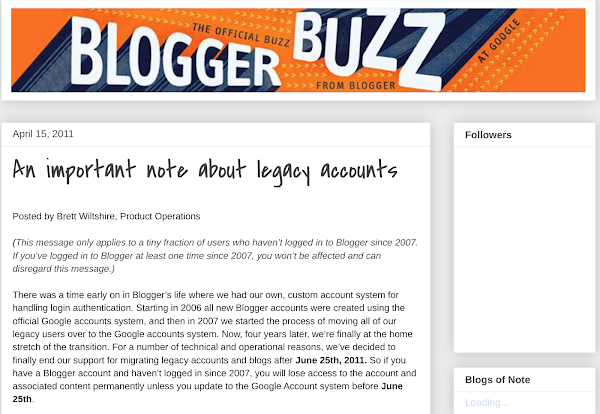

Comments
Post a Comment
Spam and personal attacks are not allowed. Any comment may be removed at my own discretion ~ Peggy