Have you ever posted a YouTube comment that you now regret? One you want - or need - to delete? As long as you can sign into the YouTube channel that posted the comment, you can delete it.
On November 6, 2013, YouTube switched to the current Google+-based comment system. That means that if you have been active on YouTube for more than a year, you probably posted comments using the old legacy comment system. Pre-Google+ comments cannot be edited, or directly replied to, but they can be deleted.
Just follow the step-by-step directions below on your desktop computer.
If you have more than one YouTube channel connected to your YouTube account, or your YouTube channel is connected to a Google+ Page, you may need to switch to the correct YouTube channel identity after signing in.
You can switch channel identities by clicking your channel icon in the upper right corner, or by going to www.youtube.com/channel_switcher and selecting your channel.
Open the video watch page for the video you commented on, and allow the comments to load.
You will notice that if you click the down arrow to the right of your old comment on the video watch page the only option is to "Report spam or abuse" - don't report your own comment as spam!
Above the current comments for the video it will say ALL COMMENTS . Click ALL COMMENTS to open the "All comments" page (obvious, right?).
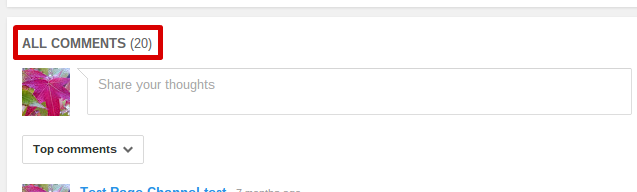
You can also open the the "All Comments" page directly if you know the video ID.
Replace the highlighted portion of this link with the correct video ID to get to the comments page:
https://www.youtube.com/all_
Hover your cursor over the comment so that a down arrow appears on the right edge of the comment page. Note that if your browser window is too small, you may not see it - make sure the right edge of the comment page is visible.
Click the down arrow to the right of your comment to see the option to "Remove" the comment.
Select "Remove" to permanently delete your comment.
If you do not see the option to remove your comment on the All Comments page, you are probably not signed in with the correct YouTube channel.
Note that it is no longer possible to sign in to YouTube with your channel username instead of your email username. It is not necessarily a Gmail email - it could be a Hotmail, Yahoo email, or other type of email address.
Legacy YouTube channels - channels created before May 2009 that have not been accessed since before 2011 - need to be connected to a Google account.
If you ultimately cannot sign in or remove your old comment, you can try asking the channel owner to remove your comment. The channel owner should be able to remove any comments - old or new - from their videos or channel discussion.
Learn how to delete Google+ YouTube comments.
--
Top image: derived from Emoji u1f64a Copyright © 2014 Google. Licensed under the Apache License, Version 2.0
On November 6, 2013, YouTube switched to the current Google+-based comment system. That means that if you have been active on YouTube for more than a year, you probably posted comments using the old legacy comment system. Pre-Google+ comments cannot be edited, or directly replied to, but they can be deleted.
How to delete your pre-Google+ Legacy YouTube comments
You can delete old YouTube comments from a video's "ALL COMMENTS" page, as long as you are signed in as the channel that posted the comment.Just follow the step-by-step directions below on your desktop computer.
1. Sign into the YouTube channel that posted the comment
To delete a comment, you must be signed in as the channel that posted it on a desktop computer. There is currently no way to delete a legacy comment on mobile devices.If you have more than one YouTube channel connected to your YouTube account, or your YouTube channel is connected to a Google+ Page, you may need to switch to the correct YouTube channel identity after signing in.
You can switch channel identities by clicking your channel icon in the upper right corner, or by going to www.youtube.com/channel_switcher and selecting your channel.
2. Open the video watch page where you originally posted the comment
To delete your comment, you first need to open the video watch page you posted the comment on on your desktop computer. There is no way to see a list of all the comments you have posted, so that means you may need to use Google search or another search engine to find your old comments.Open the video watch page for the video you commented on, and allow the comments to load.
You will notice that if you click the down arrow to the right of your old comment on the video watch page the only option is to "Report spam or abuse" - don't report your own comment as spam!
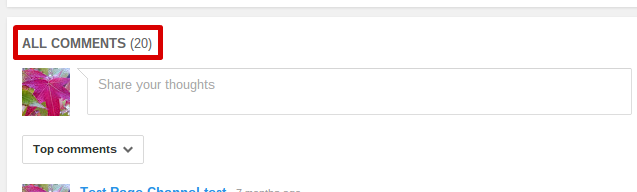
You can also open the the "All Comments" page directly if you know the video ID.
Replace the highlighted portion of this link with the correct video ID to get to the comments page:
https://www.youtube.com/all_
3. On the "All Comments" page find your comment and delete it
Once you have opened the "All comments" page for the video, scroll down until you find your old comment.Hover your cursor over the comment so that a down arrow appears on the right edge of the comment page. Note that if your browser window is too small, you may not see it - make sure the right edge of the comment page is visible.
Click the down arrow to the right of your comment to see the option to "Remove" the comment.
Select "Remove" to permanently delete your comment.
If you do not see the option to remove your comment on the All Comments page, you are probably not signed in with the correct YouTube channel.
What are your options if you can't sign in to your old channel?
If you can no longer remember how to sign in to the YouTube account that posted the comment, you can try to regain access using the Google account recovery process, starting here :Legacy YouTube channels - channels created before May 2009 that have not been accessed since before 2011 - need to be connected to a Google account.
If you ultimately cannot sign in or remove your old comment, you can try asking the channel owner to remove your comment. The channel owner should be able to remove any comments - old or new - from their videos or channel discussion.
What about Google+ YouTube comments?
You have more options for deleting Google+ YouTube comments: you can delete then from the video watch page, from you Google+ Profile or Page, or using the YouTube or Google+ app on your phone or tablet.Learn how to delete Google+ YouTube comments.
--
Top image: derived from Emoji u1f64a Copyright © 2014 Google. Licensed under the Apache License, Version 2.0



What if I want to remove all of my comments posted under the old comment system, but cannot remember which videos I commented on?
ReplyDeleteUnfortunately I don't know any way to find all your old comments, other than searching for the name you posted them with.
DeleteDuring the course of my YouTube, all of my experience was under a Google account. In other words, I have always used a Gmail address for YouTube. Perhaps I can mass delete my comments under the old comment system from my Google account data.
DeleteAnthony: as far as I know, the only way that can happen is if you permanently delete your Google account, which would permanently delete your Gmail, YouTube, photos, and all other content you've uploaded to Google.
DeleteI think someone from Google may offer me this ability.
DeleteI posted a youtube comment a year ago and it won't let me delete it so I changed my name to this. All my comments other than that one changed to this name but everytime I click that name it goes to my profile with this new name. Why is my old name still showing on that account and why can't I delete it. Thanks for the help
ReplyDeleteFarming King: if you posted the comment a year ago (after November 2013), it must be a Google+-based comment. If you cannot delete the comment, that probably means you are not signed in to the correct account. Can you share a link to the comment page? I can try to help you figure it out.
Deletetnx peggy u made my day
ReplyDeleteGlad you found it helpful!
Deletewhat about old comments you left on people's channel comments pages?
ReplyDeleteI'm not seeing the same option for comments left on a channel's discussion tab unfortunately. I'm not sure what the solution is there.
DeleteThis comment has been removed by the author.
ReplyDeletesistertenacious: the only way to delete all comments posted after November 2013 would be to delete the Google+ Profile connected to your channel (it won't be an option if your channel is connected to a Google+ Page). When you delete a Google+ Profile, it deletes all that Profile's Google+ posts and Google+-based YouTube comments and private messages. It also makes your channel become hidden (but your channel can become public again by re-creating your Google+). I do not recommend doing that except as a final desperte measure.
DeleteWWE Bazooka: when was that comment posted? I can delete recent comments from my channel's discussion page with no problem (and by recent I mean posted in the past couple of years)
ReplyDeleteI posted a comment on a youtube video 7 years ago and was replied by another youtube user and it shows my full name. I deleted my comment ages ago but the response to my comment is still there and still shows my full name. A few month ago I contacted the person who responded to my comment through her youtube channel asking her to delete her comment but it still there. Checked her youtube channel, looks like she hasn't use that account for the past 7 years. How can I have that comment/response deleted? Can youtube/Google delete it for me??
ReplyDeleteSeal: there isn't any way to get YouTube to delete someone else's comment, unless it violates YouTube community guidelines (and it doesn't sound like this comment does). The person who posted it would have to delete it.
DeleteIf you flag someone's comment as spam will they get notified that there comment was flagged as spam?
ReplyDeleteIf you flag someone's comment as spam will they get notified that there comment was flagged as spam?
ReplyDeleteNo, they won't be notified. The report is just sent to YouTube. If YouTube finds the comment is actually spam they may remove it or take action on the YouTube channel. But the person would not be told who reported the comment.
DeleteIf you don't have G+ related comments and want to either delete or hide all comments made is it still possible in 2016 or as of now to do so without going to each video and scavenging? I read earlier a post you wrote about how deleting a G+ account makes your channel private, but would that still hide comments you made from before November 2013?
ReplyDelete