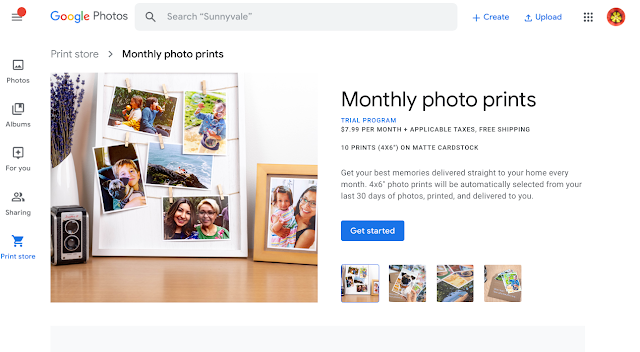
Google Photos is trialing a monthly photo print subscription service. Every month Google Photos selects 10 prints (which you can change), and then prints them and mails them to you. During the trial period, this is free.
If your Google Photos is invited to the trial, you should see a banner across the top of the page on desktop. This banner does not appear in the Google Photos mobile app. Not every account is invited.
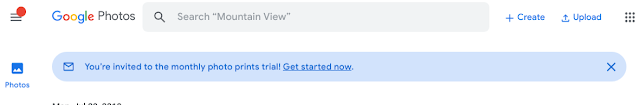
Once a month Google will automatically pick 10 photos from the previous month, based on the theme you have chosen (people, landscapes, or a mix). You can review the photo selection and have three days to make changes.
The photos will then be printed on 4x6" matte card stock, and mailed to you.
The usual price is $7.99 per month, but is free for the duration of the trial. The trial is through the end of May or June, depending on where you read (I'm trying to get clarification on that date).
You can see the details at photos.google.com/printsubscription. Note that the option to sign up will only be available if your account has been invited to the trial.
Update June 19, 2020: Google Photos has ended the monthly photo prints trial.
How Google Photos selects photos
The Google Photos "automagic" selection process uses a number of criteria:
Each automatic selection can be replaced by a different image from your library.
My experience is that Google Photos did select nice images, and skipped the myriad of screenshots in my library. However, the automatically selected photos weren't the ones I would have chosen to print, so I swapped most of them. For example, I took a bunch local business photos in January so that I could level up in Google Local Guides. There were some nice photos there, but I don't want a print of my local Starbucks.
Note that Google Photos policies prohibit:
Sign in to Google Photos (photos.google.com) using a web browser.
If your Google Photos account has been selected for the trial, you should see a banner. You can also check photos.google.com/printsubscription.
2. Click the blue "Get Started" button.
If you do not see that option, your Google Photos account may not be in the free trial.
3. Select the type of photos you want printed and click Continue
The options are:
4. Review your choices
5. Check out
You have to give Google Photos your name and address, of course.
You also have to add a credit card to your Google Payments account, if you have not done so already. This will not be billed until the trial period is over.
6. Check your email for a confirmation
I'm looking forward to seeing what photos Google chooses and how the prints come out.
Click the Review Photos button to preview the selected photos, and edit them.
There are two options for each photo:
Replace the photo with any other photo in your Google Photos library. You are not limited to photos uploaded in the past month.
Edit photo in the Google Photos image editor.
Learn more about the Monthly Photos Prints Trial in the Google Photos help center.
How Google Photos selects photos
The Google Photos "automagic" selection process uses a number of criteria:
How do we decide what's the best? Photos are selected based on your activity such as favorites and editing. In addition, the selection also considers photo attributes like when it was uploaded, resolution, duplicates and whether it has a person or pet in it to find the best quality photos.The selection may include landscape or vertical photos.
Each automatic selection can be replaced by a different image from your library.
My experience is that Google Photos did select nice images, and skipped the myriad of screenshots in my library. However, the automatically selected photos weren't the ones I would have chosen to print, so I swapped most of them. For example, I took a bunch local business photos in January so that I could level up in Google Local Guides. There were some nice photos there, but I don't want a print of my local Starbucks.
Note that Google Photos policies prohibit:
- sexually explicit content (artistic and non-sexual nudity "may" be permitted)
- content promoting the sexual exploitation of minors
- inappropriate content that incites hatred or harasses
- content that depicts dangerous or illegal activities
- copyright-infringing content
Sign up for the Google Photos Monthly Photo Prints Trial
1. Check to see if your Google Photos account has been invited to the trial.Sign in to Google Photos (photos.google.com) using a web browser.
If your Google Photos account has been selected for the trial, you should see a banner. You can also check photos.google.com/printsubscription.
2. Click the blue "Get Started" button.
If you do not see that option, your Google Photos account may not be in the free trial.
3. Select the type of photos you want printed and click Continue
The options are:
- Mostly people and pets
- Mostly landscapes
- A little bit of everything
4. Review your choices
5. Check out
You have to give Google Photos your name and address, of course.
You also have to add a credit card to your Google Payments account, if you have not done so already. This will not be billed until the trial period is over.
6. Check your email for a confirmation
I'm looking forward to seeing what photos Google chooses and how the prints come out.
How to Review Selected Photos
Once Google Photos has selected 10 photos from the past month to print, they will send you an email. You have 3 days to preview and modify the selected photos.Click the Review Photos button to preview the selected photos, and edit them.
There are two options for each photo:
Replace the photo with any other photo in your Google Photos library. You are not limited to photos uploaded in the past month.
Edit photo in the Google Photos image editor.
Learn more about the Monthly Photos Prints Trial in the Google Photos help center.






Great idea!
ReplyDelete